Artificial Intelligence (AI) is one of the most talked-about technologies today. Some people fear it may replace jobs and income sources—but the truth is, AI also creates new opportunities, especially for those who learn how to use it.
In simple words:
👉 Use AI — don’t let AI use you.
If you’re not a programmer, don’t worry! Today, we’ll explore AI agent building platforms that are perfect for no-coders—people with little or no programming experience. These platforms help you create powerful automations and AI agents that can do amazing tasks for you.
🤖 What Is an AI Agent?
An AI agent is a smart automation system that connects multiple software tools and performs tasks intelligently.
AI AGENT එකක් යනු යම්කිසි නිශ්චිත කාර්යක් කිරීම සඳහා සකස් කල යාන්ත්රනයකි. යහලුවෙක්ට Email යැවීමට නිර්මානය කල AI එකක්. ( Tools: Gmail, Friends & Email list, chat trigger, more… )
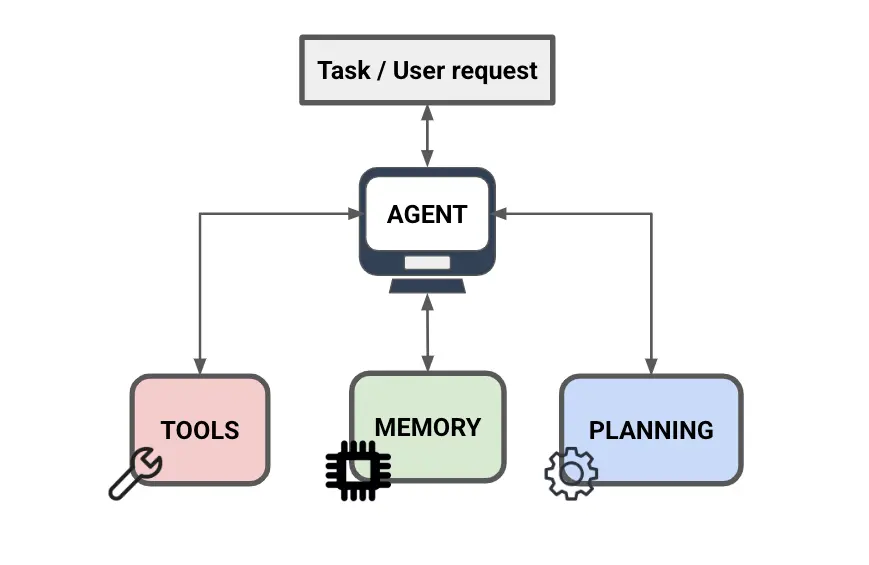
Example:
You send a message:
“Ask my friend how his mom is doing.”
The AI agent might do this:
✔️ Find your friend’s email from your contact list
✔️ Write a polite message using AI
✔️ Send that message via email
It may sound complex, but many platforms make it easy—even without coding.
🔧 Best Platforms to Build AI Agents (No Coding Needed)
1. n8n – Powerful, Flexible, and Free (with local setup)
n8n is a highly flexible workflow automation tool that lets you connect different apps and create custom AI agents.
AI agents නිර්මානයට භාවිතා කල හැකි හොඳම platform ලෙස හඳුන්වාදිය හැක. ඉතාම හොඳ coding පලපුරුද්ද ඇති බොහෝ දෙනාද මෙය භාවිතා කරයි. නමුත් අලුත් / ඕනෑම කෙනෙක්ට (No-coders) භාවිතා කල හැක.
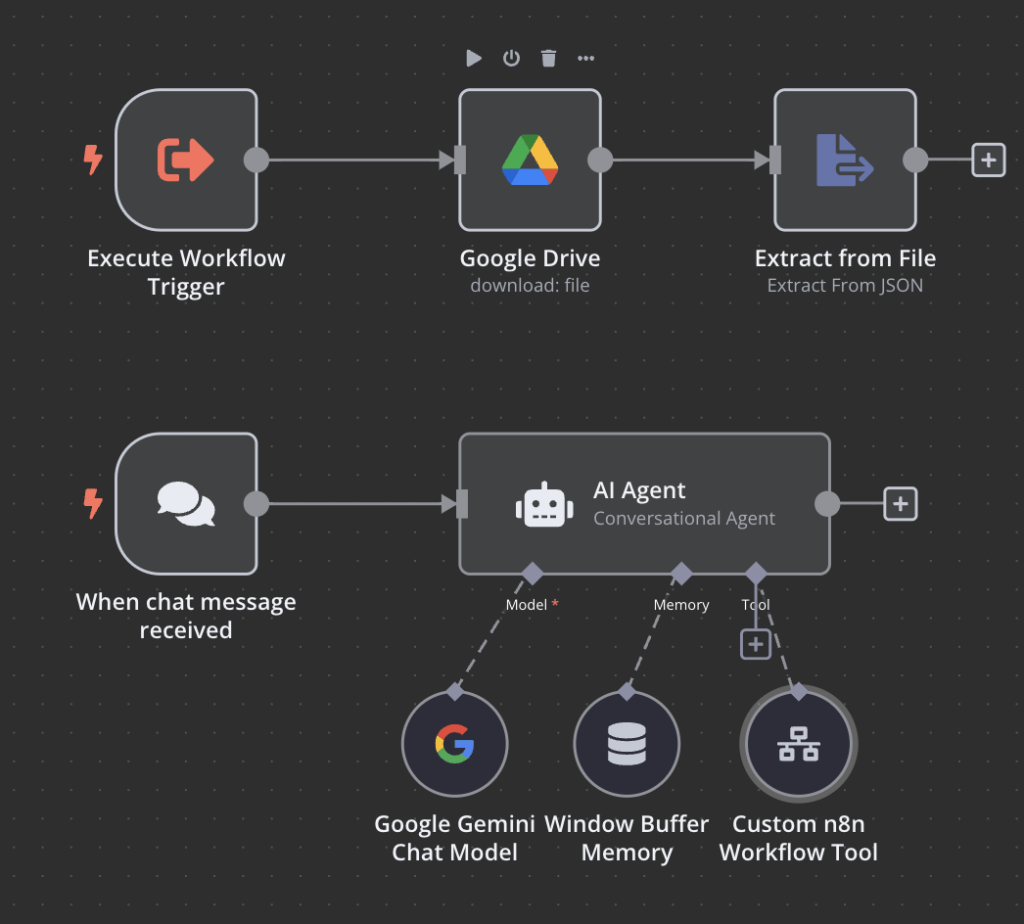
Why it’s great:
- Supports hundreds of tools and services (e.g. Gmail, ChatGPT, Notion, WhatsApp)
- Great for both beginners and experienced developers
- You can run it for free on your computer (self-hosted)
What you can do:
- Create multi-step AI workflows (e.g. receive WhatsApp → use ChatGPT → send email)
- Automate customer support, sales follow-up, content creation, and more
Requirements:
- A laptop or computer
- (Optional) Tools like Docker or Node.js to install locally
- No coding needed to start
Pricing:
- Self-hosted version: Free
- Cloud version: ~$20/month, with a 14-day free trial
- Recommended: Try the cloud version first to learn, then shift to free self-hosted
2. Zapier – Easiest for Simple Automations
Zapier is one of the most popular automation tools for beginners. It helps you connect apps like Gmail, Google Sheets, Slack, and many more.
ඉතාම පහසු සරල AI Agents නිර්මානය කිරීමේ තැනකි. සරල මෙන්ම නොමිලේ භාවිතා කිරීමේ අවස්ථාවද ලබා දී ඇත. නමුත් ඉතාම බැරෑරුම් විශාල කාර්යකට එය සුදුසු නැත. රේඛීය ගලායාමක් ඇති AI නිර්මානයට සුදුසු වේ. ඉතාම අලුතින් ආරම්භ කරන කෙනෙකුට වඩා සුදුසුය.
Why it’s great:
- Very easy to use
- No installation required
- Beginner-friendly interface
Limitations:
- Only supports simple automations
- Not ideal for complex or multi-step AI workflows
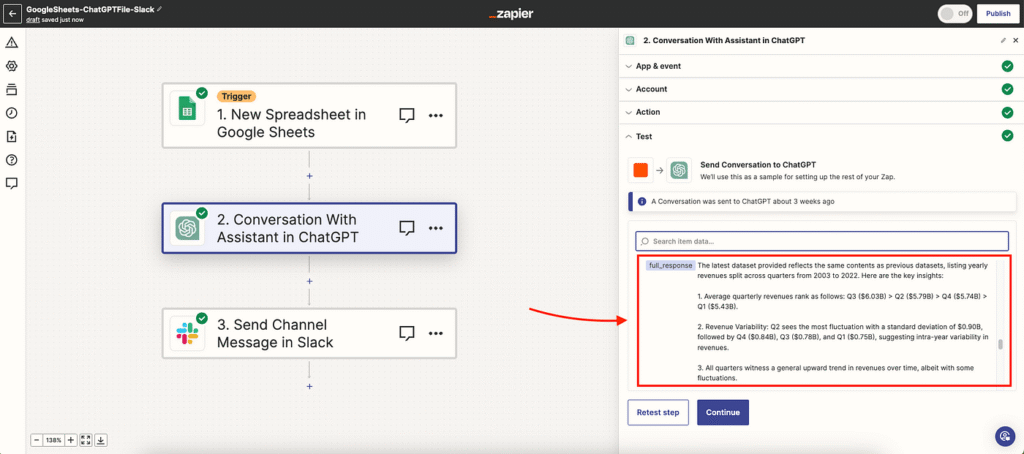
Best for:
- Sending emails when a form is submitted
- Adding new CRM entries automatically
- Posting social media content automatically
Pricing:
- Free plan available (limited features)
- Paid plans start around $20/month for more features
3. Make.com – Visual AI Automation Tool
Make.com (formerly Integromat) is a visual platform that lets you build complex workflows with a simple drag-and-drop interface.
මෙහි විශේෂත්ව කීපයක් ඇත. API සම්බන්ධ කිරීමේ ක්රියාවලිය ඉතාම පහසුය.( අලුත්ම අය ඒ ගැන සිතිය යුතු නැත.) Tools ගනනාවක් (2500+) ඇති හොඳම AI නිර්මානය කිරීමේ මධ්යස්ථානයකි. Office work සඳහා වඩා ගැලපේ.
Why it’s great:
- Easy integration with Microsoft Office (Word, Excel, PowerPoint)
- Friendly UI for beginners
- Better control over automation logic than Zapier

What makes it different:
- API integration is much easier than on most platforms
- You can automate data collection, reporting, email handling, and AI tools (like GPT)
Best for:
- Automating marketing workflows
- Syncing multiple tools
- Connecting AI tools to daily software
Pricing:
- Free plan available (limited operations)
- Paid plans start at affordable rates
🧭 How to Choose the Right Platform?
- Watch YouTube tutorials for each platform
- Choose based on your needs:
- n8n: Best for powerful and complex automations
- Zapier: Best for quick and simple tasks
- Make.com: Best for visual, API-based, multi-step workflows
- n8n: Best for powerful and complex automations
💡 Final Tip
සරලව සිතන්න. ඔබට ගැලපෙන පහසු platform තෝරාගෙන AI නිර්මානය කරන්න!
Start small: Try building one simple AI agent, like sending an email automatically or organizing data. Once you get comfortable, move on to advanced automations.
Remember, AI is not just for coders anymore. With the right tools, anyone can build powerful AI agents—including you!